The Advantages of Opting for a Canon Copy Machine
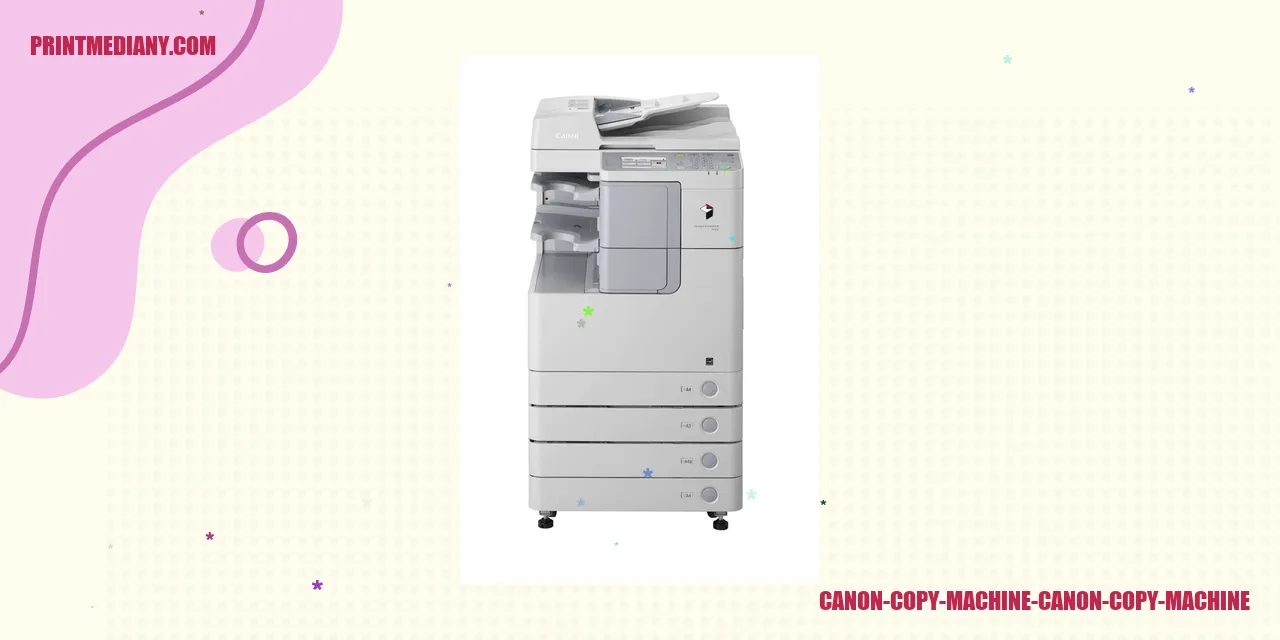
Benefits of Utilizing a Canon Copy Machine
In today’s fast-paced corporate world, having a dependable and efficient copy machine is indispensable. Canon has firmly established itself as a leading brand in the industry, offering a wide array of innovative copy machines with diverse features and capabilities.
One of the primary advantages of utilizing a Canon copy machine lies in its exceptional print quality. Canon’s advanced image processing technology ensures that copies are sharp and clear, whether you are producing documents, photographs, or presentations. This level of clarity allows for professional-looking outputs, thereby enhancing the overall image of your business.
Additionally, Canon copy machines boast high-speed printing and copying capabilities, enabling you to efficiently complete extensive copying tasks. With fast warm-up times and ample paper capacity, you can save valuable time and maintain productivity even during peak work hours.
Moreover, Canon’s copy machines provide an array of versatile features such as duplex printing, automatic document feeders, and advanced finishing options. These features enable you to easily handle various document formats, including double-sided copies, multi-page documents, and stapled materials, streamlining your workflow and increasing convenience.
Choosing the Perfect Canon Copy Machine
Selecting the most suitable Canon copy machine for your business requires careful consideration of your specific requirements. Here are several factors to bear in mind:
1. Volume and Capacity: Evaluate the estimated monthly copy volume and determine the appropriate capacity for the copy machine. Canon offers a range of models to cater to diverse printing needs.
2. Speed and Performance: Consider the necessary speed and performance features for your business. Choose a copy machine that can meet your expectations in terms of copying and printing speed, as well as overall efficiency.
3. Connectivity and Integration: Assess the copy machine’s connectivity options and compatibility with your existing network infrastructure. Canon offers wireless connectivity and integration with various cloud services, ensuring seamless integration into your workflow.
4. Cost and Maintenance: Determine your budget and evaluate the cost-effectiveness of different Canon copy machine models. Additionally, take into account the availability of maintenance services, including supplies and technical support.
Addressing Common Issues with Canon Copy Machines
While Canon copy machines are renowned for their reliability, occasional issues may arise. Here are some prevalent problems and their corresponding troubleshooting steps:
1. Paper Jams: Carefully remove any jammed paper from designated areas, following the instructions provided in the user manual. Verify that the paper tray is correctly aligned and free from any obstructions.
2. Subpar Print Quality: Check the toner or ink levels and replace them if necessary. Clean the print heads and perform a calibration process to enhance print quality. If the issue persists, consult the user manual or contact Canon’s technical support.
3. Error Messages: Error messages can indicate various issues. Refer to the user manual for specific instructions on resolving the displayed error. If needed, contact Canon’s technical support for further assistance.
Tips to Maintain Your Canon Copy Machine
Maintaining your Canon copy machine is essential for optimal performance and longevity. Consider the following tips:
Read more:
- Best A3 Laser Printer: High-Quality Printing Solutions for Your Business
- The Ultimate A3 All-in-One Printer: High Performance and Versatility
- A3 Color Laser Printer: High-Quality, Professional Printing
1. Regular Cleaning: Keep your copy machine clean by consistently wiping it with a soft, lint-free cloth. Avoid using harsh chemicals or abrasive materials, as they can damage the device’s surface.
2. Scheduled Maintenance: Adhere to the recommended maintenance schedule outlined in the user manual. This may include tasks such as replacing consumables, cleaning internal components, and updating firmware.
3. Efficient Power Management: Turn off the copy machine when it’s not in use to conserve energy and reduce wear and tear. Additionally, utilize a surge protector or voltage regulator to mitigate power fluctuations.
4. Professional Servicing: If you encounter persistent issues or your copy machine requires extensive repairs, seek professional servicing from Canon’s authorized service providers. They possess the expertise to effectively address any technical problems.
In conclusion, Canon copy machines offer a multitude of advantages, including exceptional print quality, high-speed performance, and versatile features. By carefully selecting the right model, troubleshooting common issues, and maintaining regular upkeep, you can optimize the efficiency and longevity of your Canon copy machine, ultimately enhancing your business operations.
[Clickbait Heading]
Explore the Impressive Features of Canon Copy Machines
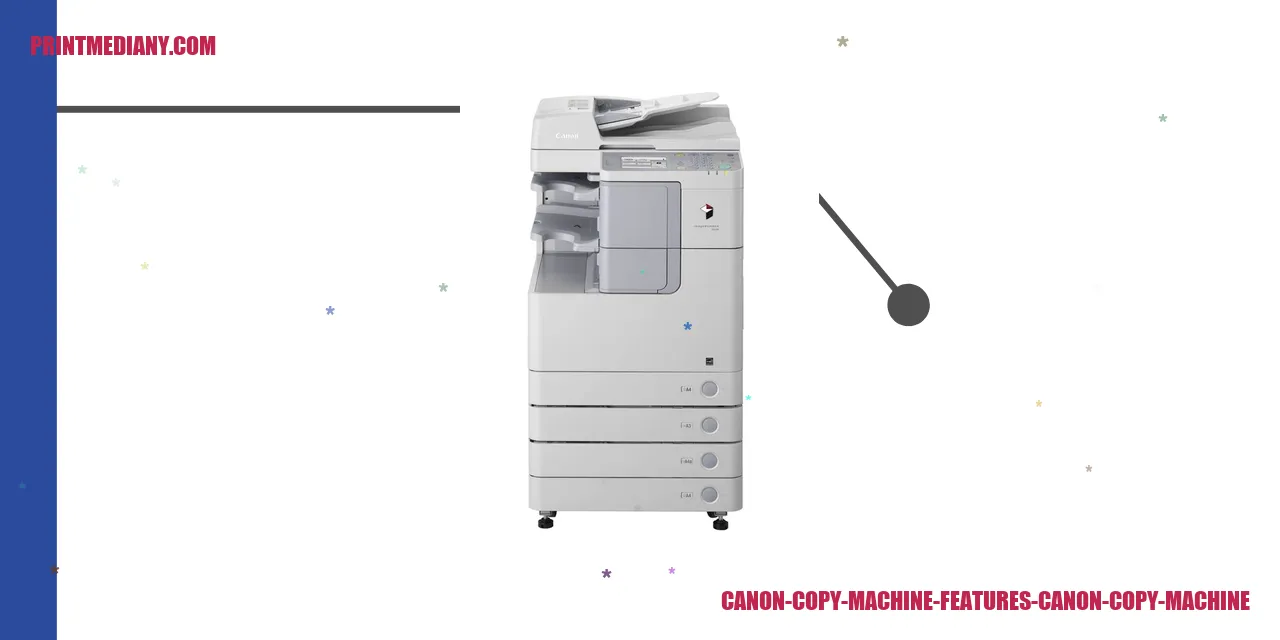
Efficient High-Speed Printing and Copying
Delivering exceptional performance, Canon Copy Machines offer lightning-fast printing and copying capabilities. Thanks to state-of-the-art technology and efficient processing, these machines can swiftly produce high-quality prints and copies even in high volumes. Whether you need to cater to a bustling office or undertake extensive copy projects, Canon Copy Machines’ remarkable high-speed capacity ensures you create professional results quickly and effortlessly.
Smart Advanced Duplexing Technology
Canon Copy Machines come equipped with cutting-edge duplexing technology, enabling automated double-sided printing and copying. This not only saves precious time but also minimizes paper waste, making it an environmentally conscious choice. By automatically flipping the paper and printing on both sides, Canon Copy Machines seamlessly facilitate duplexing, proving to be an ideal solution for businesses and individuals aiming to optimize their printing and copying processes.
Seamless Wireless Connectivity
Say goodbye to tangled cables and limited connectivity options with Canon Copy Machines’ wide array of wireless connectivity options, including Wi-Fi and Bluetooth. These machines provide the flexibility to print and copy documents wirelessly from mobile devices or laptops. This wireless functionality enhances convenience and allows users to effortlessly send print jobs from anywhere within proximity. By offering wireless connectivity, Canon Copy Machines cater to the needs of today’s highly mobile and connected workforce.
User-Friendly Touchscreen Interface
Canon Copy Machines boast a user-friendly touchscreen interface, simplifying navigation through various printing and copying functionalities. This intuitive interface ensures a seamless and hassle-free user experience, eliminating the need for extensive training or technical expertise. Designed to streamline complex tasks, the touchscreen interface provides quick access to settings, document options, and printing features. With Canon Copy Machines’ user-friendly touchscreen interface, users can operate the machine effortlessly and efficiently.
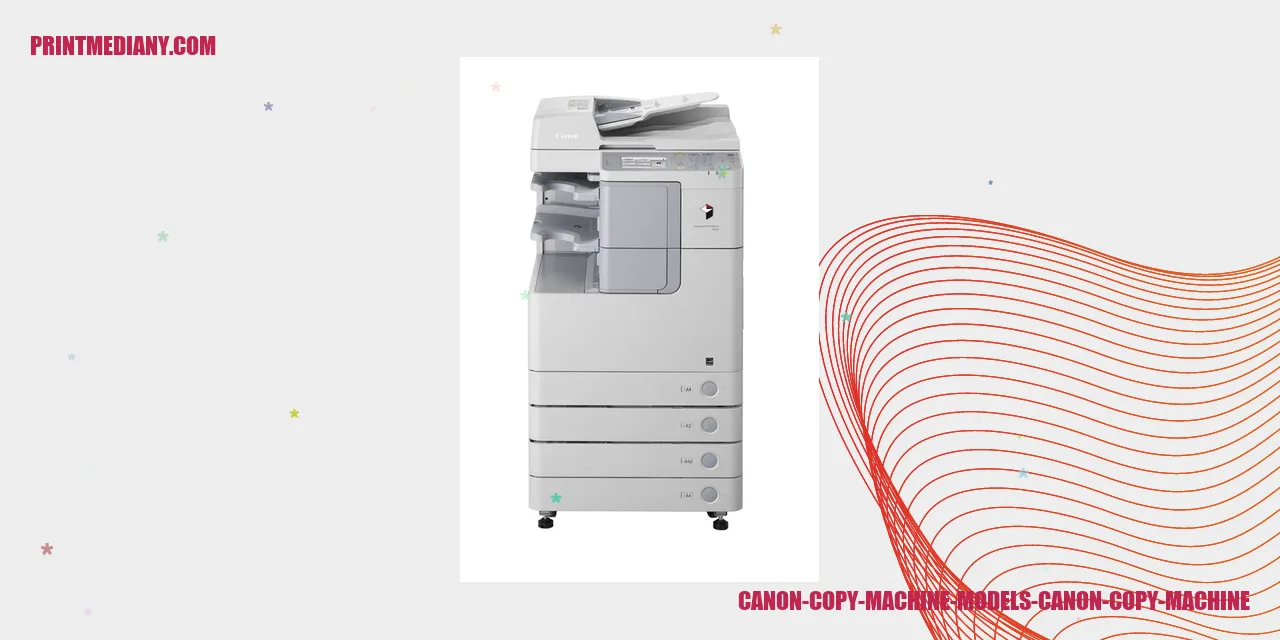
Discover the Canon Copy Machine Models
Unleashing Potential: Canon imageRUNNER ADVANCE C3525i
In the realm of cutting-edge multifunction printers, the Canon imageRUNNER ADVANCE C3525i stands out with its outstanding performance and unparalleled versatility. Its sleek and compact design makes it the perfect choice for small to medium-sized businesses looking to streamline their document workflow and maximize productivity.
Efficiency Meets Reliability: Canon imageCLASS MF731Cdw
The Canon imageCLASS MF731Cdw is an exceptional color laser printer that flawlessly combines efficiency and reliability. This top-notch device comes equipped with a plethora of advanced features, including wireless connectivity and mobile printing capabilities. It caters to the needs of modern work environments, ensuring swift and precise document printing.
Precision at its Finest: Canon imagePROGRAF TA-30
Architects, engineers, and graphic designers who crave impeccable print quality turn to the Canon imagePROGRAF TA-30. This professional-grade large format printer boasts advanced inkjet technology and an acute eye for color reproduction, guaranteeing unparalleled precision and delivery of outstanding results. With this printer by your side, your projects will shine like never before.
Affordability Meets Performance: Canon PIXMA G2010
The Canon PIXMA G2010 is more than a cost-effective ink tank printer. It is a game-changer for home offices and small businesses seeking exceptional print quality without breaking the bank. Thanks to its revolutionary MegaTank system, this model allows for high-volume printing while keeping running costs to a minimum. Say goodbye to frequent ink replacements and hello to uninterrupted productivity.
