The Benefits of Canon Office Printers

The Versatility Offered by Canon Office Printers
Canon office printers are highly regarded for their versatility, making them an excellent choice for businesses of all sizes. Whether you require vibrant color prints, rapid monochrome documents, or the ability to handle various paper sizes and types, Canon office printers are the perfect solution. With a wide selection of models available, you can easily find a printer that meets your specific needs.
The Latest Advancements in Canon Office Printers
Canon consistently leads the way with printer technology, regularly introducing innovative features to enhance productivity and efficiency in the office. From advanced wireless connectivity options that enable printing from any location within the office to intuitive touchscreens that simplify navigation, Canon office printers are designed to streamline workflow and simplify printing tasks.
Selecting the Perfect Canon Office Printer for Your Business
Choosing the right Canon office printer for your business requires careful consideration of your specific requirements and printing needs. Whether you need a compact printer for a small office or a high-capacity machine for a large organization, Canon offers a diverse range of options to cater to your demands. Factors such as print speed, print quality, paper handling capabilities, and overall cost of ownership should all be taken into account to make an informed decision.
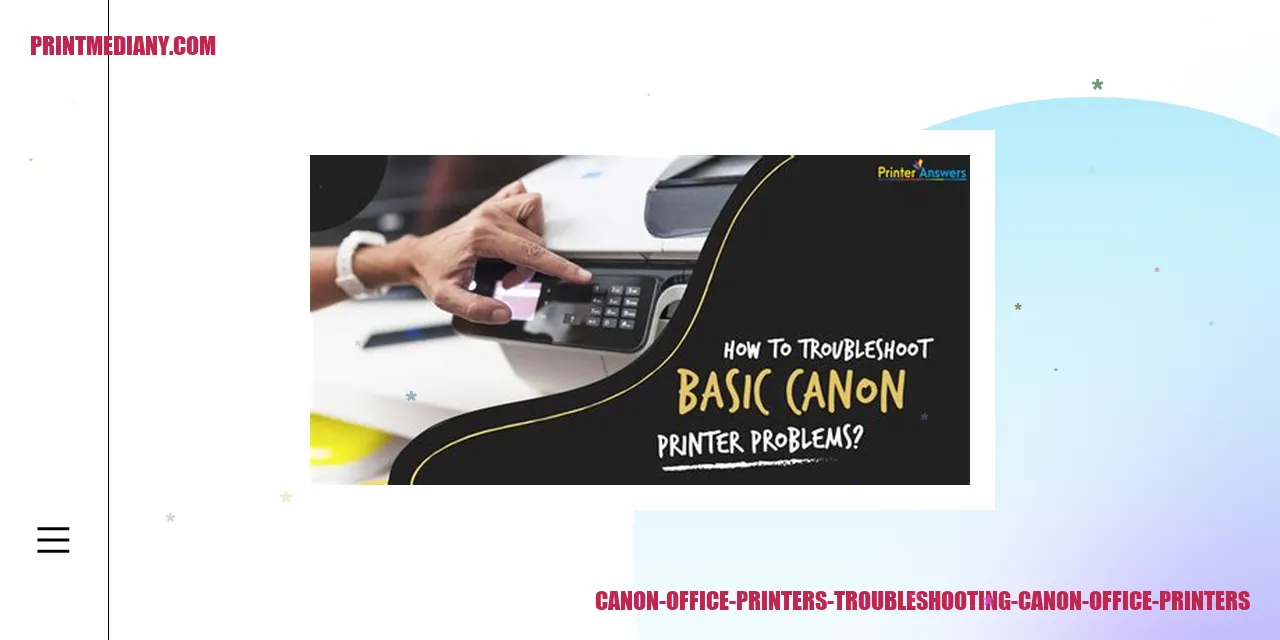
Resolving Common Issues with Canon Office Printers
Troubleshooting Paper Jams in Canon Office Printers
Canon office printers are renowned for their superior quality and performance. However, like any electronic device, they may encounter certain common issues that can interrupt your workflow. One such issue is paper jams, which can be frustrating to deal with. To overcome paper jams in Canon office printers, follow these steps:
Troubleshooting Ink Cartridge Problems in Canon Office Printers
Ink cartridge problems are another prevalent issue faced by users of Canon office printers. If you notice inconsistent printing or poor print quality, try these troubleshooting steps:
Read more:
- A3 Laser Printer – High Performance Laser Printing
- Canon Pixma: A Reliable Printing Solution for Your Needs
- How to Scan Paper on Canon Printer
Tips to Maintain Canon Office Printers
In order to keep your Canon office printer operating smoothly, it is important to perform regular maintenance. Here are some useful tips to follow:
Remember to consult the user manual provided with your Canon office printer for specific troubleshooting instructions and maintenance guidelines. By following these troubleshooting steps and adhering to proper maintenance practices, you can ensure the efficient and seamless operation of your Canon office printer.]

Intensive Analysis of Canon Office Printers in Comparison with Competitors
Comparison between Canon Office Printers and HP Office Printers: Which is Superior?
When it comes to office printers, both Canon and HP are well-known brands that offer a wide range of models to meet diverse printing requirements. Canon office printers are highly reputed for their exceptional dependability, efficiency, and impressive print quality. Meanwhile, HP office printers are renowned for their robust functionality, innovative features, and the versatility they provide.
Canon Office Printers versus Epson Office Printers: Which Is More Preferable?
Canon and Epson are two well-established brands in the office printer market. Canon office printers are recognized for their consistent performance, superior print speed, and durability. Conversely, Epson has built a reputation for its remarkable color accuracy, high-quality photo-printing capabilities, and an extensive array of models suitable for various business needs.
Cost-Effectiveness Assessment: Canon Office Printers versus Brother Printers
In terms of cost-effectiveness, Canon office printers hold an advantage over Brother printers. Canon printers generally have more affordable initial purchase prices and lower maintenance costs. Additionally, Canon office printers are designed to consume less ink while delivering high-quality prints, resulting in reduced overall printing expenses in the long term.
Comparison of Print Quality: Canon Office Printers versus Xerox Printers
Canon office printers are widely acclaimed for delivering exceptional print quality, whether it be for text documents or graphics. On the other hand, Xerox has built a strong reputation for its high-performance printing solutions and professional-grade output. Both brands offer advanced features, but Canon office printers excel in providing sharp and vibrant prints, making them highly suitable for businesses that require top-notch print quality.
