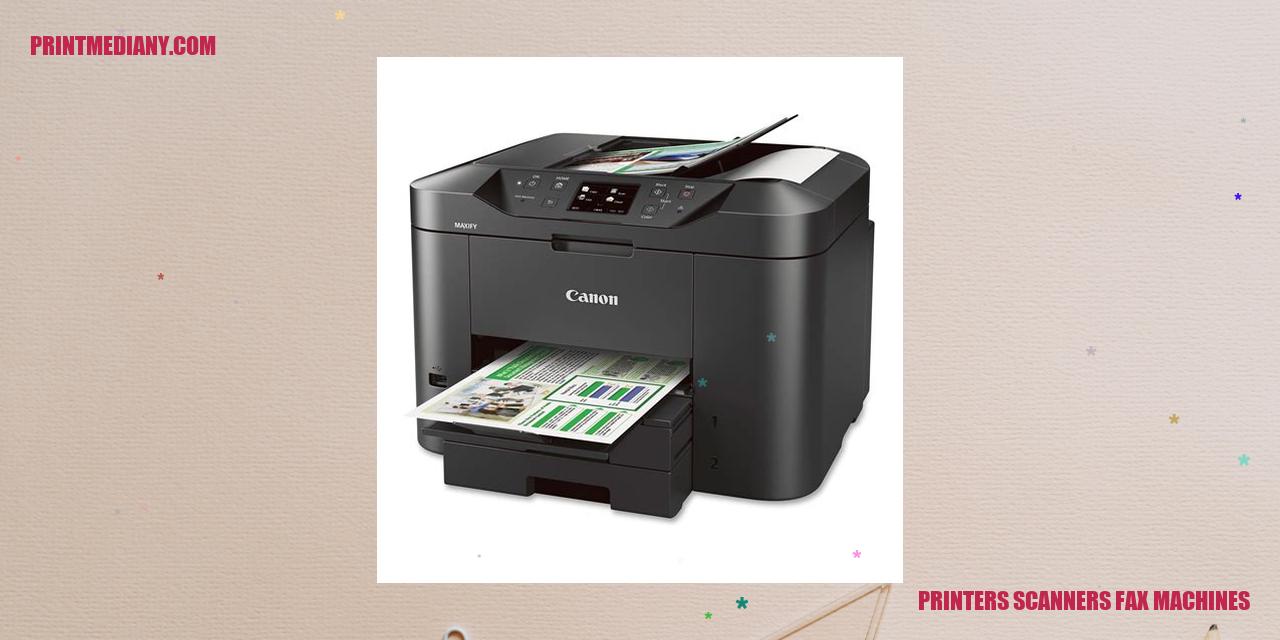
Printers
Printers
Types of Printers
When it comes to printers, there are various types available in the market. Some of the common types of printers include laser printers, inkjet printers, thermal printers, and 3D printers. Each type has its own unique features and functionality.
Features to Consider when Buying a Printer
Before purchasing a printer, it is important to consider certain features to ensure it meets your specific requirements. Some key features to consider include print speed, print resolution, connectivity options (USB, Wi-Fi, etc.), paper handling capacity, and the availability of all-in-one features (print, scan, copy).
Troubleshooting Common Printer Issues
printers can encounter various issues during operation. Here are some common printer problems and their troubleshooting steps:
1. Paper jams: To resolve paper jams, carefully remove the jammed paper from the printer, making sure not to tear it. Ensure that the paper is loaded properly and that the printer is not overloaded with sheets.
2. Poor print quality: If the printouts appear faded or streaked, try cleaning the print heads or replacing the ink cartridges. Adjusting the print settings for better quality can also help improve the printouts.
3. Connectivity issues: If your printer is not connecting to your computer or network, ensure that the cables are securely connected. Restart both your computer and printer, and check if the correct drivers are installed.
4. Printer not responding: If your printer is not responding, check if there are any error messages displayed on the printer’s control panel. Restart the printer and ensure that it is properly connected to the power source.
By following these troubleshooting steps, you can often resolve common printer issues without the need for professional assistance.
Scanners
Scanners
Different Types of Scanners
A scanner is a device used to convert physical documents or images into digital format. There are various types of scanners available in the market, each offering unique features and functionalities.
1. Flatbed Scanners – These are the most common types of scanners and are often found in offices or homes. They have a flat glass surface on which the document is placed for scanning.
2. Sheetfed Scanners – These scanners are designed to handle a stack of papers. They use rollers to move the papers through the scanner, allowing for quick and efficient scanning of multiple documents.
Read more:
- All-in-One Fax Machine: Simplify Your Office Communication
- Wireless Printer Scanner Copier Fax: Streamline Your Workflow Effortlessly
- Efficient Printing and Scanning with our Multi-Page Scanner Printer
3. Handheld Scanners – These portable scanners are lightweight and compact, making them convenient for scanning on the go. They are ideal for capturing images or documents in tight spaces or unconventional positions.
4. Drum Scanners – Drum scanners are high-end scanners used for professional purposes. They use a rotating drum to capture images with excellent detail and color accuracy.
How to Use a Scanner
Using a scanner is a straightforward process. Follow these steps to scan a document or image:
1. Place the document or image you want to scan on the scanner’s glass surface.
2. Open the scanning software on your computer and select the appropriate settings, such as resolution, file format, and destination folder.
3. Click on the scan button to initiate the scanning process.
4. Wait for the scanner to complete the scan and save the scanned file to the selected destination folder on your computer.
Tips for Maintaining Your Scanner
To ensure the optimal performance and longevity of your scanner, consider the following tips:
1. Keep the scanner clean by regularly wiping the glass surface with a soft, lint-free cloth.
2. Avoid placing liquid or heavy objects on the scanner.
3. Update the scanner’s drivers and software to ensure compatibility and access to the latest features.
4. Store the scanner in a safe and dust-free environment when not in use.
The Purpose and Benefits of Using a Fax Machine
Fax machines have been a staple communication tool in offices for many years. They serve the purpose of transmitting printed documents over telephone lines. Despite the advent of digital technology, there are still numerous benefits to using a fax machine.
One of the main advantages of fax machines is their reliability. Unlike email or other digital communication methods, fax machines do not rely on an internet connection. This means that documents can be sent and received even during network outages.
Another benefit of using a fax machine is the security it provides. Digital communication can be easily intercepted or hacked, potentially compromising the confidentiality of sensitive information. On the other hand, fax machines use dedicated phone lines, making it more secure and less susceptible to unauthorized access.
Furthermore, fax machines allow for the transmission of physical documents. This is especially useful when original copies of documents need to be signed and sent, as faxed signatures are legally recognized in many jurisdictions.
How to Send and Receive Faxes Using a Fax Machine
Sending and receiving faxes using a fax machine is relatively straightforward. Here are the basic steps involved:
- Ensure that the fax machine is properly connected to a working phone line.
- Place the document you want to fax on the machine’s document feeder or glass plate.
- Enter the recipient’s fax number using the machine’s keypad.
- Press the “Send” button or a similar option on the machine’s control panel.
- Wait for the fax machine to establish a connection with the recipient’s machine.
- Once the connection is established, the fax machine will begin transmitting the document.
- To receive a fax, simply ensure that the machine is turned on and connected to a working phone line. Incoming faxes will be automatically received and printed.
Common Issues and Troubleshooting Techniques for Fax Machines
Like any electronic device, fax machines can encounter issues that may hinder their functionality. Here are some common problems that you may encounter with fax machines and possible troubleshooting techniques:
- If the fax machine is not sending or receiving documents, check the phone line connection and ensure that it is properly connected.
- Make sure that there is enough paper in the machine’s paper tray or feeder. Insufficient paper can cause fax transmission or reception failures.
- If the received faxes appear distorted or incomplete, check the quality of the paper being used. Low-quality or incompatible paper can affect the readability of the received documents.
- In case of frequent paper jams, carefully remove any stuck paper and ensure that the paper tray or feeder is clean and free from dust or debris.
- If you encounter error codes or messages on the fax machine’s display, consult the user manual or contact technical support for guidance on resolving specific issues.
Remember, understanding how to use and troubleshoot fax machines can greatly enhance office productivity and communication efficiency.
Conclusion: The Importance of Printers, Scanners, and Fax Machines
Summary
After discussing the various aspects and benefits of printers, scanners, and fax machines, it is clear that these technological tools play a crucial role in both personal and professional settings. They have revolutionized the way we handle and manage documents, improving efficiency and productivity.
Enhancing Workflow
Printers, scanners, and fax machines enhance workflow by providing quick and easy document processing and transfer capabilities. With top-notch printing technology, high-resolution scanning features, and efficient faxing options, these devices simplify the everyday tasks of individuals and organizations.
Increased Efficiency
Having access to well-functioning printers, scanners, and fax machines significantly increases overall efficiency. Printing important documents allows for easier proofreading and sharing physical copies. Meanwhile, scanners efficiently convert hard copies into digital files, making information more readily accessible and facilitating electronic storage. Furthermore, fax machines provide a secure and rapid way of transmitting documents without the need for physical delivery.
Cost Savings
While the initial investment in printers, scanners, and fax machines may seem daunting, they are ultimately cost-effective. With the ability to print and scan documents in-house, there is no longer a need for outsourcing these tasks, which saves on external printing costs. Additionally, reduced reliance on paper and physical document storage saves money in the long run.
Enhanced Communication
Printers, scanners, and fax machines enable seamless communication practices. With the ability to physically print and share documents, they facilitate clear and tangible communication. Scanners enable the conversion of physical documents into electronic files that can be easily shared via email or online platforms. Fax machines provide a traditional yet effective method of communication, particularly for legal or formal documentation.
Environmental Considerations
Lastly, the use of printers, scanners, and fax machines has become more environmentally friendly. The shift towards digital documentation reduces paper waste, contributing positively to our planet’s sustainability efforts. Additionally, technological advancements have led to energy-efficient devices, minimizing their impact on the environment.
Overall, the efficient workflow, increased efficiency, cost savings, enhanced communication, and environmental benefits make printers, scanners, and fax machines indispensable tools in today’s world. As technology continues to evolve, it is crucial to embrace these advancements and utilize them to their full potential.
