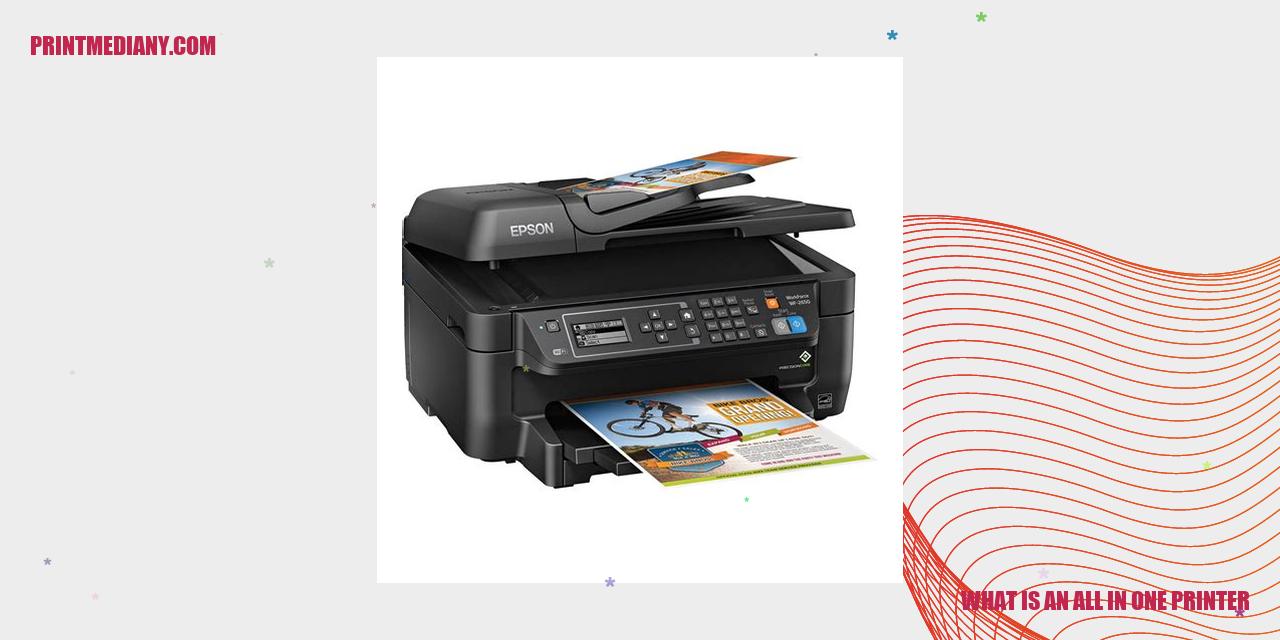
What Is an All-In-One Printer? – Article
What Is an All-In-One Printer?
An all-in-one printer, also known as a multifunction printer, combines multiple functionalities into a single device. It includes essential features such as printing, scanning, copying, and sometimes faxing capabilities, all integrated into one compact machine.
Features of an All-In-One Printer
All-in-one printers come with a variety of features to enhance productivity and convenience. Some common features include:
- Printing: All-in-one printers can produce high-quality prints in color or black and white.
- Scanning: They have built-in scanners that can convert physical documents into digital files.
- Copying: These printers can make copies of documents without the need for a separate photocopier.
- Wireless Connectivity: Many all-in-one printers support wireless printing, allowing you to print from multiple devices without the need for cables.
- Faxing (optional): Some models include faxing capabilities, enabling you to send and receive faxes directly from the printer.
Benefits of Using an All-In-One Printer
Using an all-in-one printer offers several advantages:
- Space-saving: With a single device serving multiple purposes, you save space by eliminating the need for separate machines.
- Cost-effective: Instead of purchasing individual devices, an all-in-one printer provides multiple functionalities at a lower cost.
- Convenience: You can perform various tasks without switching between different machines, making your workflow more efficient.
- Integration: All-in-one printers are designed to seamlessly integrate different functions, allowing for easy access and use.
Read more:
- Wireless Printers with Fax: Enhancing Efficiency and Communication
- All-in-One Printer with Auto Feed Scanner: Streamline Your Productivity
- Wireless Printer Scanner Copier Fax: Streamline Your Workflow Effortlessly
Factors to Consider When Choosing an All-In-One Printer
When selecting an all-in-one printer, consider the following factors:
- Printing Quality: Check the print resolution and quality to ensure your documents will look professional.
- Speed: Consider the printing speed, especially if you have high-volume printing needs.
- Connectivity Options: Look for wireless connectivity and compatibility with your devices, such as smartphones and tablets.
- Paper Handling: Verify the printer’s paper capacity and check if it supports different paper sizes or duplex printing.
- Cost: Evaluate the initial cost, ongoing maintenance expenses, and the price of ink or toner cartridges.
Ultimately, an all-in-one printer can be an excellent addition to your home or office setup, providing convenience, cost savings, and efficiency. By considering the features and benefits, as well as evaluating your specific needs, you can choose the right all-in-one printer that fulfills your requirements.
Printing Capabilities of an All-In-One Printer
Printing Capabilities of an All-In-One Printer
Are you curious about the printing capabilities of an all-in-one printer? Look no further! In this article, we will explore the various features and functionalities that make all-in-one printers a versatile tool for home and office use.
Printing Functionality of an All-In-One Printer
An all-in-one printer, as the name suggests, combines multiple functions into a single device. When it comes to printing, these printers offer a wide range of capabilities. Whether you need to print documents, photos, or labels, an all-in-one printer can handle it all. With advanced printing technologies, such as laser or inkjet, these printers can produce high-quality prints with vibrant colors and sharp details.
Additionally, some all-in-one printers offer wireless connectivity, allowing you to print directly from your smartphone or tablet. This feature is especially convenient for those who are constantly on the go or prefer a cable-free printing experience.
Scanning Capabilities of an All-In-One Printer
Another impressive feature of an all-in-one printer is its scanning capabilities. With a built-in scanner, these devices can easily digitize both documents and photos. You can scan important documents and save them as PDF files, or scan old photographs and restore them digitally.
Some all-in-one printers even come with automatic document feeders (ADF), which allow you to scan multiple pages at once, saving you time and effort. This is particularly useful for businesses or individuals who frequently handle large volumes of paperwork.
Copying and Faxing Functions of an All-In-One Printer
In addition to printing and scanning, all-in-one printers often include copying and faxing functions. With the copying function, you can quickly make copies of important documents without the need for a separate photocopier.
The faxing function allows you to send and receive faxes directly from your all-in-one printer. While faxing may seem outdated in today’s digital age, it can still be essential for certain business transactions or when dealing with organizations that primarily rely on fax communication.
Overall, an all-in-one printer provides a comprehensive solution for your printing, scanning, copying, and faxing needs. Whether you’re a student, a professional, or a small business owner, having an all-in-one printer can greatly enhance your productivity and streamline your workflow.
So, why settle for separate devices when you can have it all in one package? Upgrade to an all-in-one printer today and experience the convenience and versatility it offers!
Comparing All-In-One Printers with Single-Function Printers
Comparing All-In-One Printers with Single-Function Printers
Differences in Functionality
One of the main differences between all-in-one printers and single-function printers is their functionality. All-in-one printers, also known as multifunction printers, combine various office tasks into a single device. They typically include printing, scanning, copying, and faxing capabilities. On the other hand, single-function printers are designed solely for printing.
Advantages of Using an All-In-One Printer
There are several advantages to using an all-in-one printer. Firstly, it saves space since you don’t need separate devices for printing, scanning, copying, and faxing. This is especially beneficial for small offices or home offices with limited space. Secondly, all-in-one printers are cost-effective as they eliminate the need to purchase multiple devices. Additionally, they provide convenience by allowing you to perform multiple tasks seamlessly without switching between different machines.
Considerations for Choosing Between All-In-One and Single-Function Printers
When deciding between an all-in-one printer and a single-function printer, there are a few factors to consider. Firstly, think about your specific needs and usage. Do you require multiple functionalities or will printing alone suffice? Additionally, consider the volume of printing and the quality required for your work. All-in-one printers are generally suitable for low to moderate volume printing, while single-function printers may offer higher speeds and better print quality for specific printing tasks.
Another consideration is the budget. All-in-one printers tend to be more expensive upfront compared to single-function printers. However, considering the cost savings from buying just one device instead of multiple devices, the long-term investment may be more cost-effective. Lastly, assess the available space in your office or workspace. If space is limited, an all-in-one printer can help optimize your setup.
Heading:
Conclusion
Sub-Heading:
What is an all-in-one printer?
Paragraphs:
When it comes to printing needs, efficiency and convenience are key factors that most people consider. This is where all-in-one printers come into play. But what exactly is an all-in-one printer?
An all-in-one printer, also known as a multifunction printer or MFP, is a device that combines multiple functionalities into a single machine. These functionalities include printing, scanning, copying, and sometimes even faxing. In other words, it is an all-encompassing solution for various document-related tasks.
One might argue that with the rise of digitalization, the need for physical documents has decreased. However, there are still many situations where having a reliable printer becomes essential. From printing important contracts to scanning personal documents, an all-in-one printer offers a versatile and practical solution.
Moreover, the advancements in technology have made all-in-one printers more efficient and user-friendly. Many models now offer wireless connectivity, allowing seamless printing from various devices such as smartphones and tablets. Additionally, some high-end models come equipped with automatic document feeders, double-sided printing capabilities, and even cloud printing options.
Another advantage of all-in-one printers is their space-saving design. Instead of cluttering your workspace with multiple devices, an all-in-one printer combines all the necessary functions into a compact machine. This not only saves space but also simplifies the setup and maintenance process.
However, like any technological device, all-in-one printers have their limitations. The print quality might not be as exceptional compared to dedicated printers for specific tasks. Additionally, the cost of replacement ink cartridges for all-in-one printers can be higher compared to single-function printers.
In conclusion, all-in-one printers provide a convenient and versatile solution for various printing needs. From small home offices to large businesses, having an all-in-one printer can streamline document-related tasks and improve overall productivity. It is important to consider individual requirements and budget constraints before investing in an all-in-one printer, as different models offer various features and performance levels.
